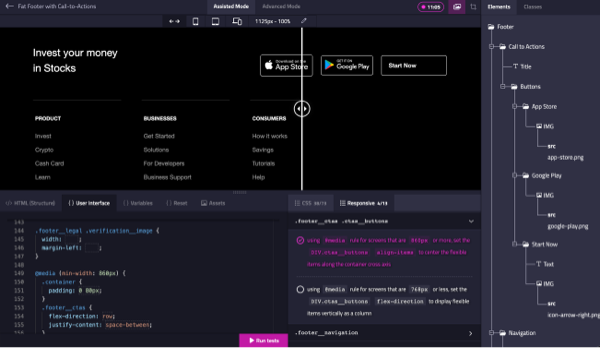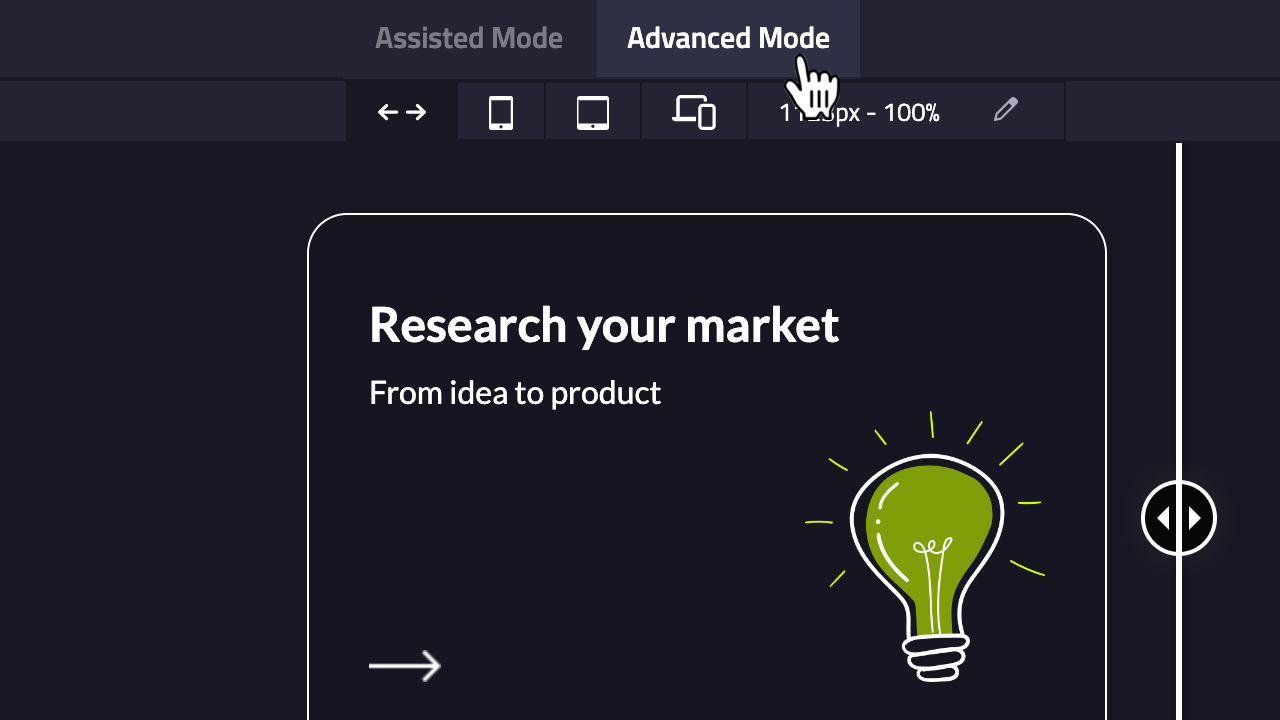Editor's Advanced Mode: Push Your Limits
We introduced an Advanced Mode in the Divize HTML/CSS Challenges Editor, offering a more challenging experience for learners who want to push their skills further. Unlike the Assisted Mode, where you are provided with CSS properties to fill in the blanks, the Advanced Mode requires you to read CSS instructions and write both the corresponding properties and values independently.
Key Differences between Advanced Mode and Assisted Mode
- No phasing: Both HTML and CSS editors are available simultaneously, and you’ll have access to instructions for both.
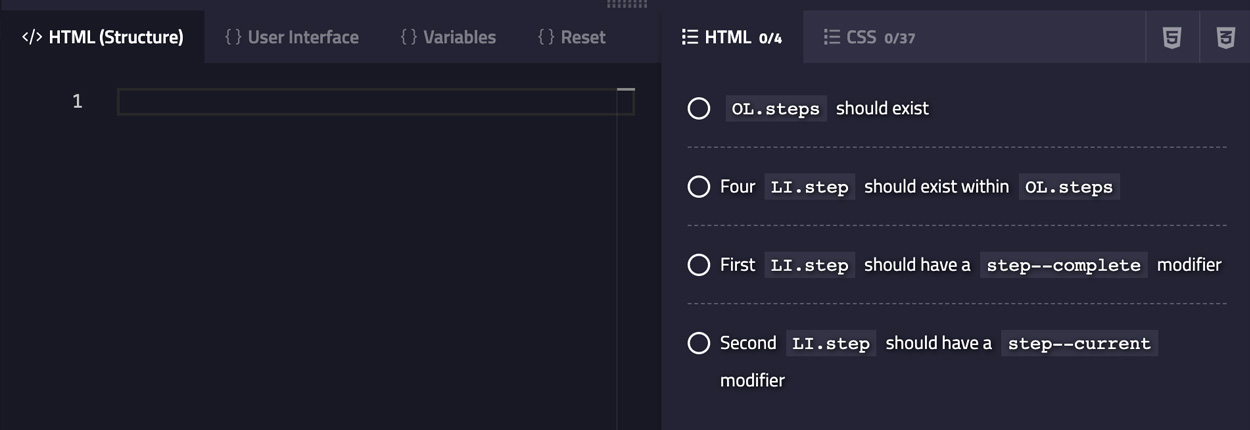
- Higher score potential: Finishing a challenge in time in Advanced Mode will result in a higher score compared to completing it in Assisted Mode.
How to Use Advanced Mode
To switch to Advanced Mode, click on the Advanced Mode tab in the top bar. You will be prompted to reset the challenge because switching modes requires a fresh start. The countdown will restart, and any previously calculated scores for the challenge will be reset.
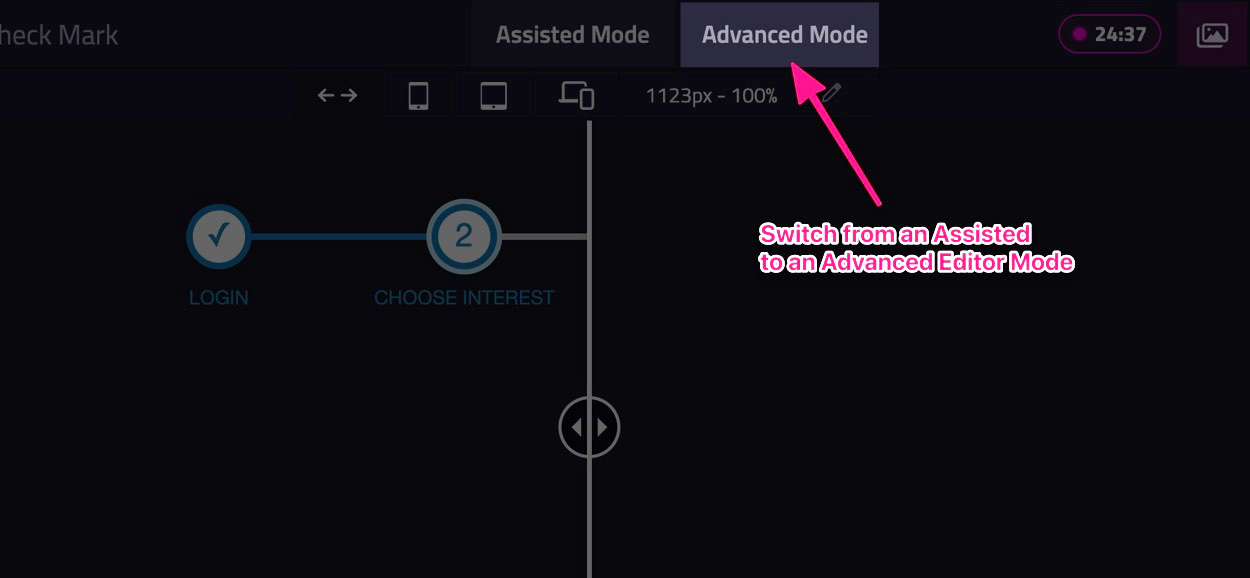
Conclusion
Offering both Assisted and Advanced Modes allows you to elevate the difficulty of completing challenges and push your HTML/CSS skills to the next level. We recommend starting with the Assisted Mode to warm up and gain familiarity with the tasks, then moving on to the Advanced Mode for a more challenging experience.
Divize.io
Boost your HTML/CSS skills through UI challenges and master front-end development.
Start Challenges!