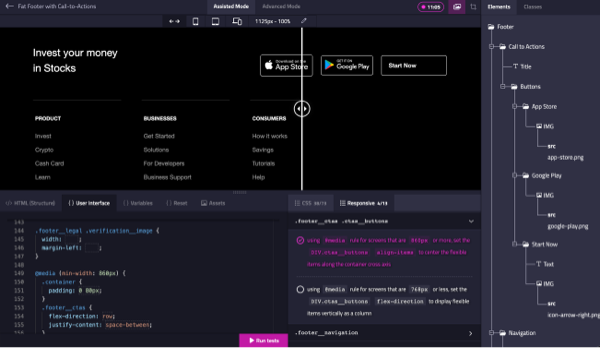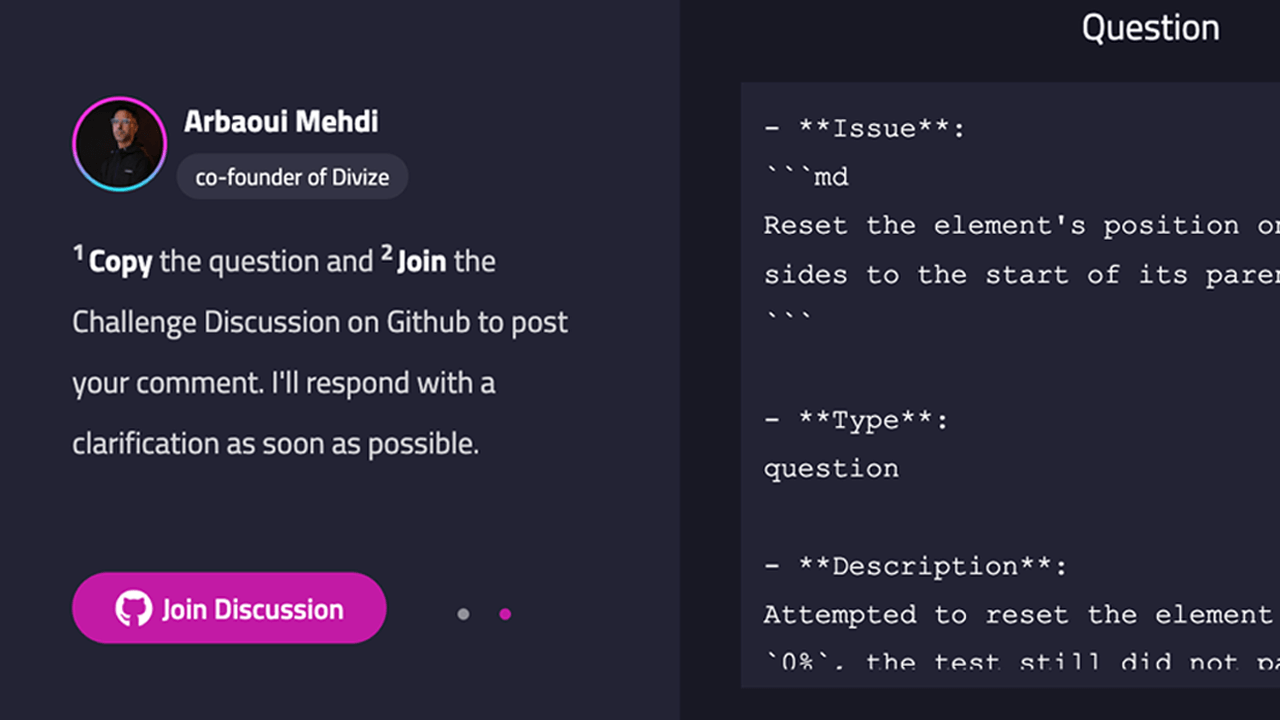Get Unstuck: Challenge Instructions Help
Completing an HTML/CSS challenge requires following a set of instructions during two distinct phases: the HTML phase, where you create a semantically correct structure, and the CSS phase, where you style the user interface.
Understanding these instructions is crucial for successful completion of the challenges. To help you better understand and navigate these instructions, we’ve implemented a feature that allows you to ask questions or request clarification for specific instructions.
How to Use the Instructions Help Feature
-
Locate the
three dots iconnext to each instruction and click on it. Then, click theAskbutton, which will open a modal containing the instruction in question.
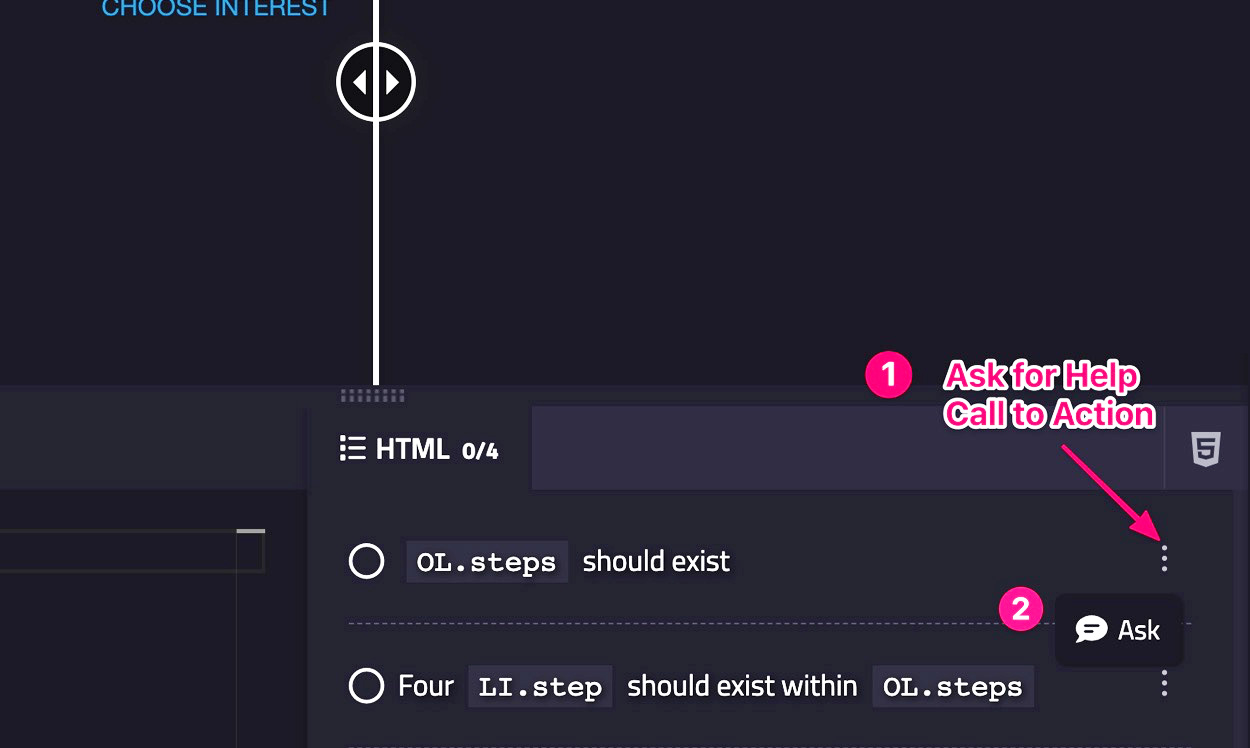
- Select your question type (e.g., “Question about the instruction”) and provide a brief explanation of what you find confusing, incorrect, or ambiguous in the instruction.
-
Click the
Generate Questionbutton to proceed to the next step.
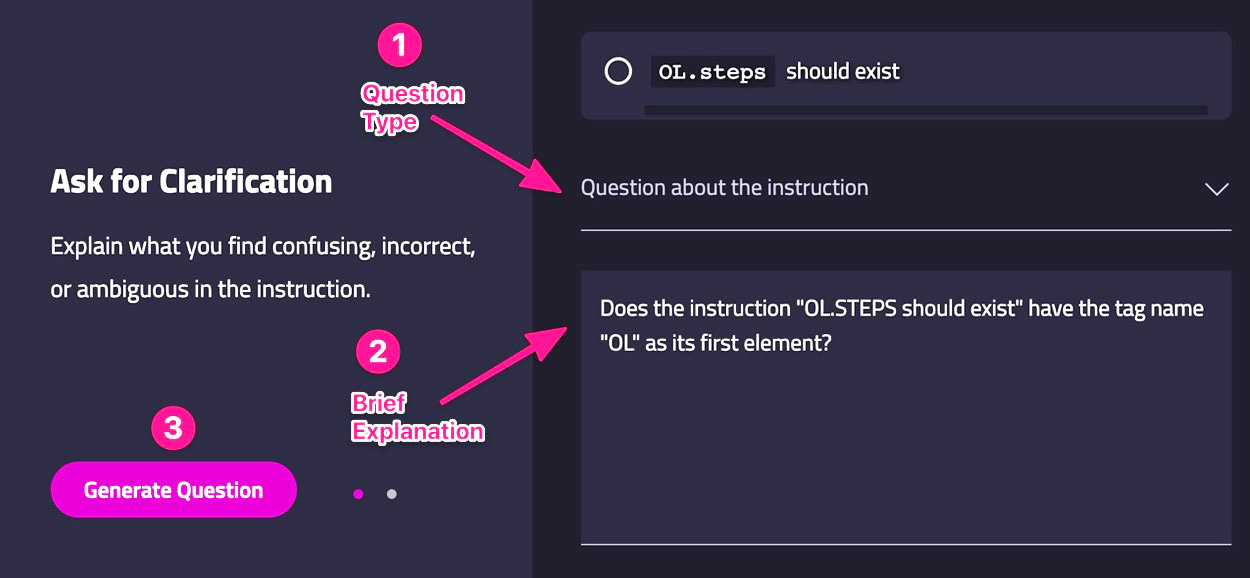
Copythe generated template and paste it as a comment in the corresponding Github Discussions post for the challenge.
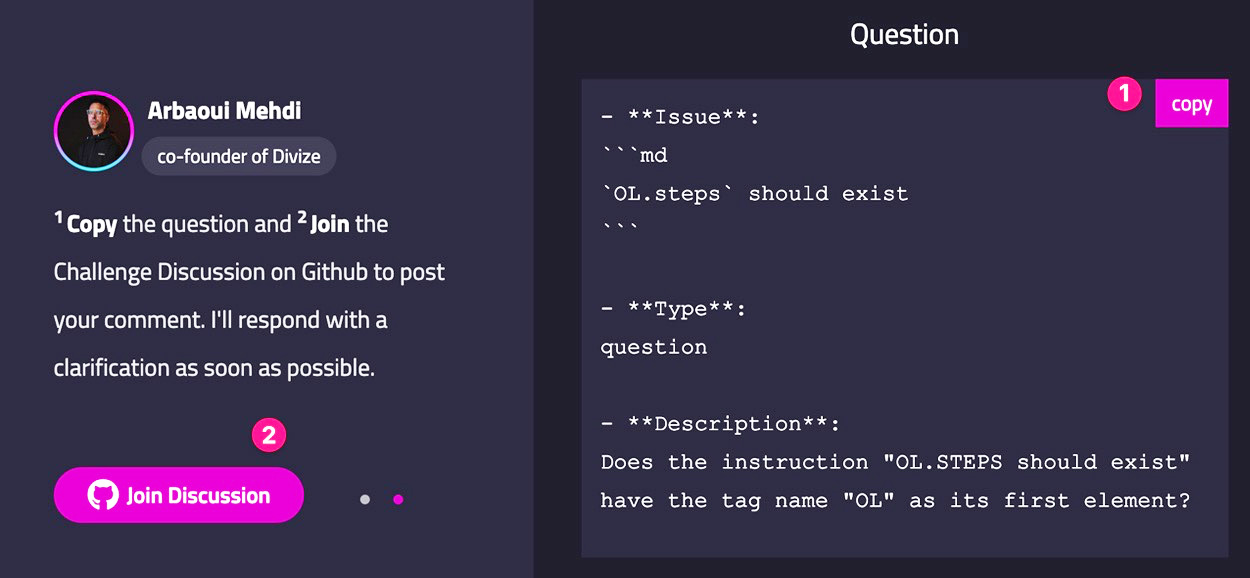
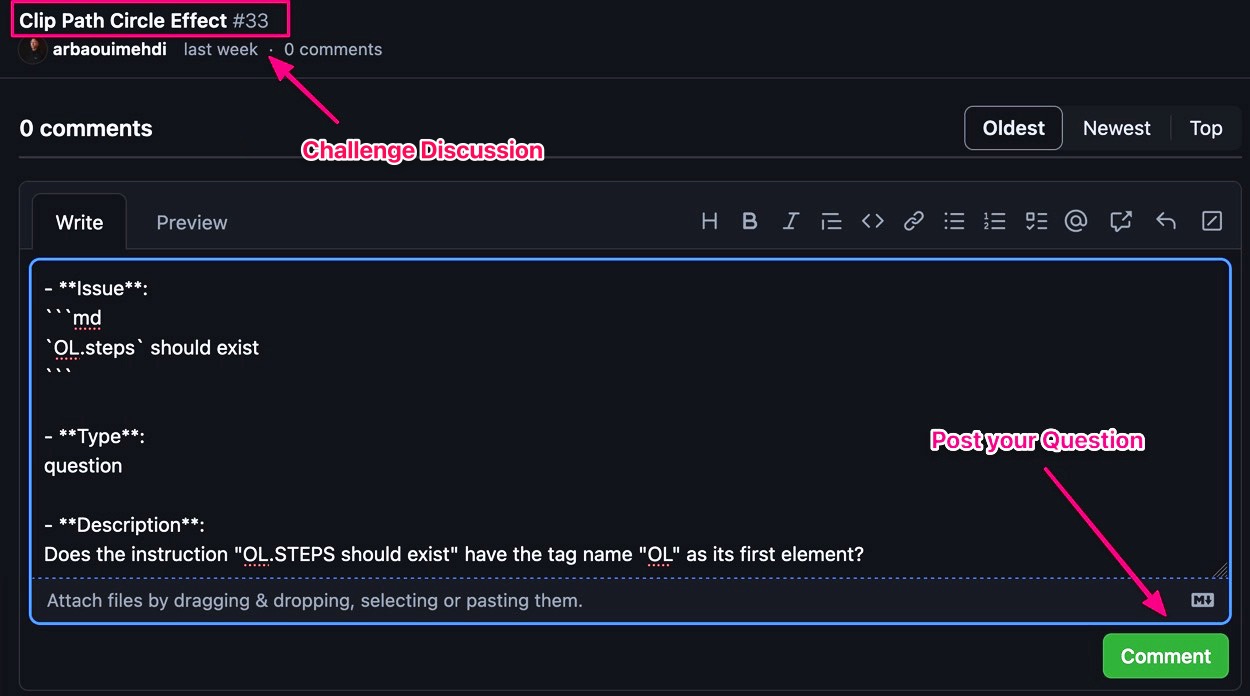
Github Discussions for Enhanced Learning
We’ve created a Github Discussions post for each challenge to encourage discussion and improve the clarity of challenge instructions. By participating in these discussions, you can help us enhance the challenge instructions or correct any mistakes.
Please note that Github Discussions are meant to clarify concepts and instructions, not to provide solutions for the entire challenge. Asking for help with the entire challenge is not allowed.
Conclusion
Challenge instructions play a crucial role in helping students understand how to apply HTML tags and CSS properties effectively. Our Instructions Help feature is designed to facilitate discussions about these instructions and promote a better understanding of the concepts.
By using this feature, you can contribute to the improvement of the Divize HTML/CSS Challenges Editor and enhance the learning experience for yourself and other students.
Divize.io
Boost your HTML/CSS skills through UI challenges and master front-end development.
Start Challenges!