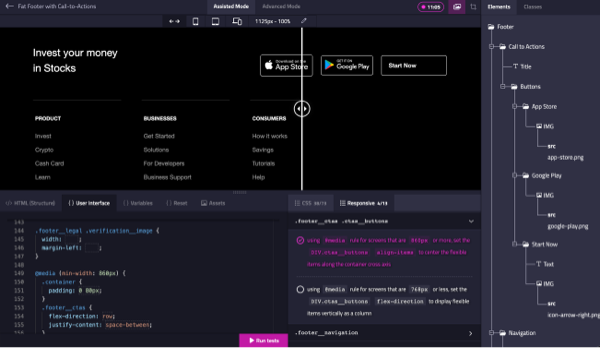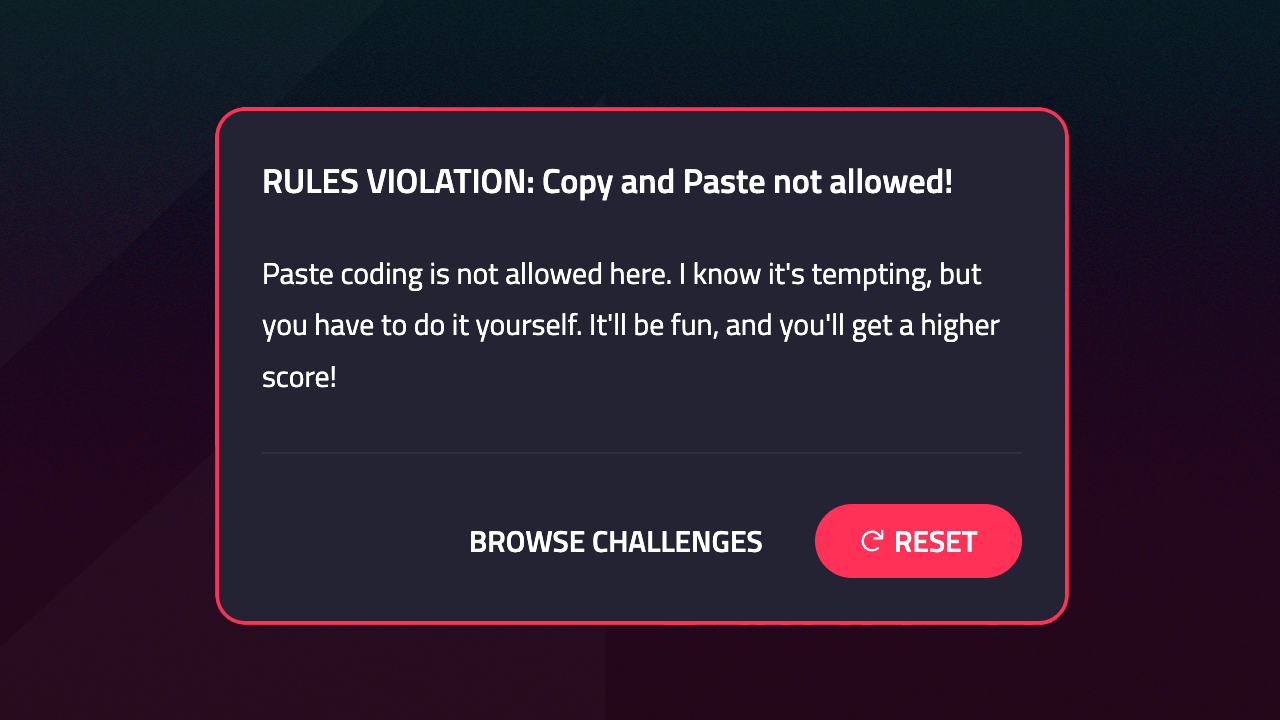Manual Input Only: No Copy-Paste in Editor
Effective learning in writing code often comes from writing it manually rather than copying and pasting it from external sources. To encourage a more hands-on approach, we’ve implemented a feature in the Divize HTML/CSS Editor tool that discourages copying and pasting code. This feature not only prevents students from copying and pasting, but also detects such actions, prompts a warning, and requires a challenge reset to continue.
How the Anti-Copy-Paste Feature Works
When using the Divize Editor, copying and pasting external code into it is not allowed. If a student attempts to do so, they’ll receive a warning indicating that they have cheated, and they’ll be required to reset the challenge. Failing to reset the challenge will result in a “cheated” label being assigned to it.
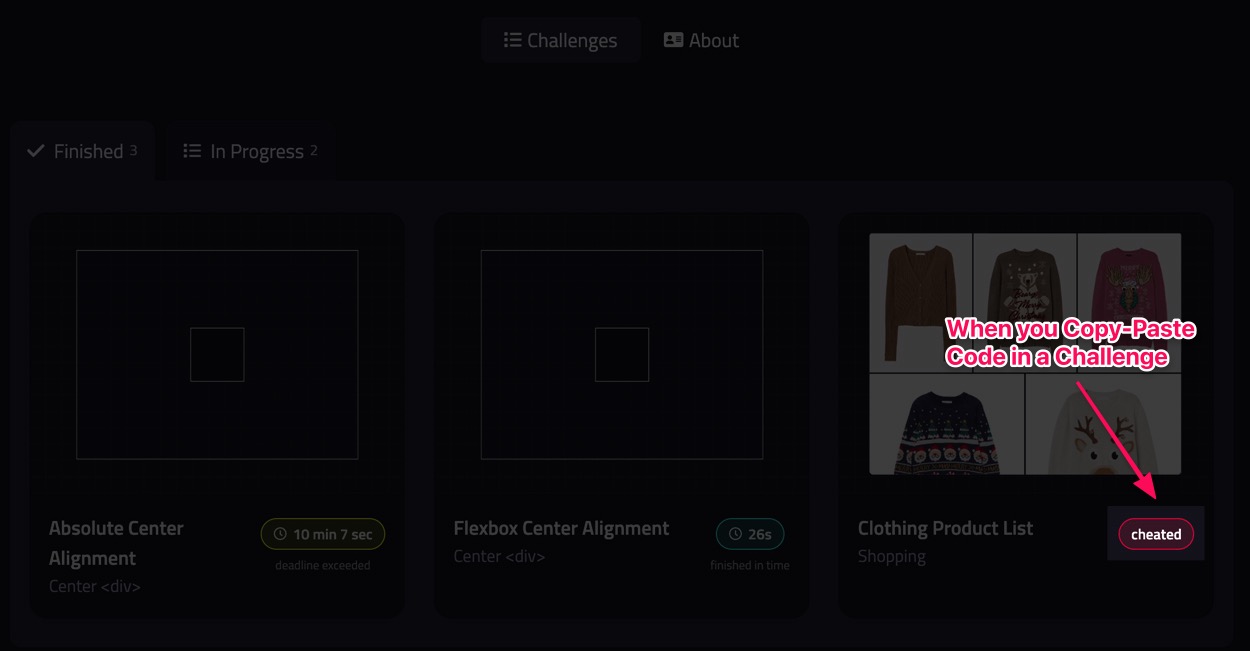
Conclusion
Our primary goal is to help students practice UI-to-HTML/CSS conversions in a systematic and structured manner, fostering effective learning. By implementing the Anti-Copy-Paste feature, we aim to discourage shortcuts and promote a more genuine understanding of HTML and CSS concepts, ultimately leading to better Frontend-dev skills.
Divize.io
Boost your HTML/CSS skills through UI challenges and master front-end development.
Start Challenges!